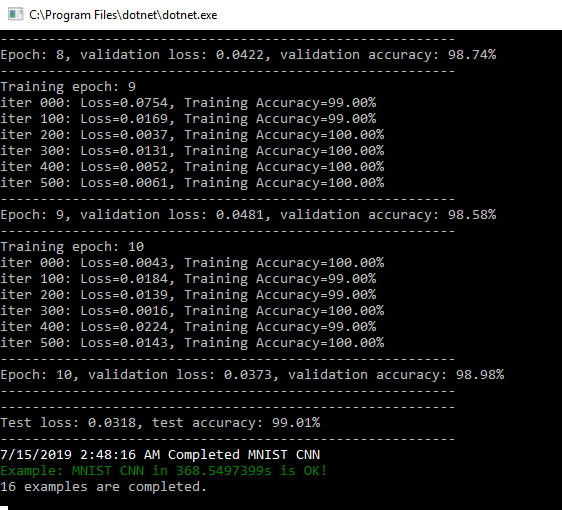Chapter. Convolution Neural Network¶
In this chapter, we’ll implement a simple Convolutional Neural Network model. We’ll implement this model to classify MNIST dataset.
The structure of the neural network we’re going to build is as follows. The hand-written digits images of the MNIST data which has 10 classes (from 0 to 9). The network is with 2 convolutional layers followed by 2 full-connected layers at the end.
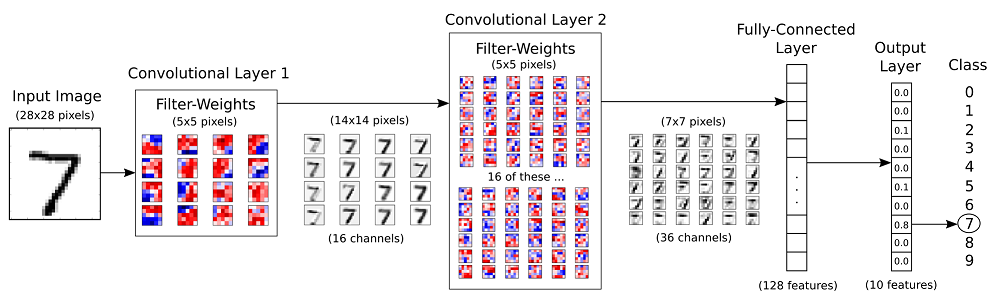 neural network architecture
neural network architecture
Get started with the implementation:
Prepare data
MNIST is dataset of handwritten digits which contains 55,000 examples for training, 5,000 examples for validation and 10,000 example for testing. The digits have been size-normalized and centered in a fixed-size image (28 x 28 pixels) with values from 0 and 1.Each image has been flattened and converted to a 1-D array of 784 features. It’s also kind of benchmark of datasets for deep learning.
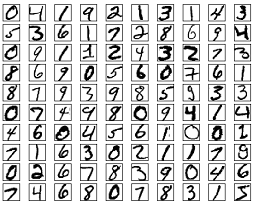 MNIST dataset
MNIST datasetWe define some variables makes it easier to modify them later.
using System; using NumSharp; using Tensorflow; using TensorFlowNET.Examples.Utility; using static Tensorflow.Python;
const int img_h = 28; const int img_w = 28; int n_classes = 10; // Number of classes, one class per digit int n_channels = 1;
We’ll write the function which automatically loads the MNIST data and returns it in our desired shape and format. There is an MNIST data helper to make life easier.
Datasets mnist; public void PrepareData() { mnist = MnistDataSet.read_data_sets("mnist", one_hot: true); }
Other than a function for loading the images and corresponding labels, we still need three more functions:
reformat: reformats the data to the format acceptable for convolutional layer.
private (NDArray, NDArray) Reformat(NDArray x, NDArray y) { var (img_size, num_ch, num_class) = (np.sqrt(x.shape[1]), 1, len(np.unique<int>(np.argmax(y, 1)))); var dataset = x.reshape(x.shape[0], img_size, img_size, num_ch).astype(np.float32); //y[0] = np.arange(num_class) == y[0]; //var labels = (np.arange(num_class) == y.reshape(y.shape[0], 1, y.shape[1])).astype(np.float32); return (dataset, y); }
randomize: which randomizes the order of images and their labels. At the beginning of each epoch, we will re-randomize the order of data samples to make sure that the trained model is not sensitive to the order of data.
private (NDArray, NDArray) randomize(NDArray x, NDArray y) { var perm = np.random.permutation(y.shape[0]); np.random.shuffle(perm); return (mnist.train.images[perm], mnist.train.labels[perm]); }
get_next_batch: which only selects a few number of images determined by the batch_size variable (as per Stochastic Gradient Descent method).
private (NDArray, NDArray) get_next_batch(NDArray x, NDArray y, int start, int end) { var x_batch = x[$"{start}:{end}"]; var y_batch = y[$"{start}:{end}"]; return (x_batch, y_batch); }Set Hyperparameters
There’re about 55,000 images in training set, it takes a long time to calculate the gradient of the model using all there images. Therefore we use a small batch of images in each iteration of the optimizer by Stochastic Gradient Descent.
- epoch: one forward pass and one backward pass of all the training examples.
- batch size: the number of training examples in one forward/backward pass. The higher the batch size, the more memory space you’ll need.
- iteration: one forward pass and one backward pass of one batch of images the training examples.
int epochs = 10; int batch_size = 100; float learning_rate = 0.001f; int display_freq = 200; // Frequency of displaying the training results
Network configuration
1st convolutional layer:
int filter_size1 = 5; // Convolution filters are 5 x 5 pixels. int num_filters1 = 16; // There are 16 of these filters. int stride1 = 1; // The stride of the sliding window
2nd convolutional layer:
int filter_size2 = 5; // Convolution filters are 5 x 5 pixels. int num_filters2 = 32;// There are 32 of these filters. int stride2 = 1; // The stride of the sliding window
Fully-connected layer:
h1 = 128 # Number of neurons in fully-connected layer.
Building the neural network
Let’s make some functions to help build computation graph.
variables: We need to define two variables
Wandbto construct our linear model. We useTensorflow Variablesof proper size and initialization to define them.// Create a weight variable with appropriate initialization private RefVariable weight_variable(string name, int[] shape) { var initer = tf.truncated_normal_initializer(stddev: 0.01f); return tf.get_variable(name, dtype: tf.float32, shape: shape, initializer: initer); } // Create a bias variable with appropriate initialization private RefVariable bias_variable(string name, int[] shape) { var initial = tf.constant(0f, shape: shape, dtype: tf.float32); return tf.get_variable(name, dtype: tf.float32, initializer: initial); }
2D convolution layer: This layer creates a convolution kernel that is convolved with the layer input to produce a tensor of outputs.
private Tensor conv_layer(Tensor x, int filter_size, int num_filters, int stride, string name) { return with(tf.variable_scope(name), delegate { var num_in_channel = x.shape[x.NDims - 1]; var shape = new[] { filter_size, filter_size, num_in_channel, num_filters }; var W = weight_variable("W", shape); // var tf.summary.histogram("weight", W); var b = bias_variable("b", new[] { num_filters }); // tf.summary.histogram("bias", b); var layer = tf.nn.conv2d(x, W, strides: new[] { 1, stride, stride, 1 }, padding: "SAME"); layer += b; return tf.nn.relu(layer); }); }
max-pooling layer: Max pooling operation for temporal data.
private Tensor max_pool(Tensor x, int ksize, int stride, string name) { return tf.nn.max_pool(x, ksize: new[] { 1, ksize, ksize, 1 }, strides: new[] { 1, stride, stride, 1 }, padding: "SAME", name: name); }
flatten_layer: Flattens the output of the convolutional layer to be fed into fully-connected layer.
private Tensor flatten_layer(Tensor layer) { return with(tf.variable_scope("Flatten_layer"), delegate { var layer_shape = layer.TensorShape; var num_features = layer_shape[new Slice(1, 4)].Size; var layer_flat = tf.reshape(layer, new[] { -1, num_features }); return layer_flat; }); }
fully-connected layer: Neural network consists of stacks of fully-connected (dense) layers. Having the weight (W) and bias (b) variables, a fully-connected layer is defined as
activation(W x X + b). The completefc_layerfunction is as below:private Tensor fc_layer(Tensor x, int num_units, string name, bool use_relu = true) { return with(tf.variable_scope(name), delegate { var in_dim = x.shape[1]; var W = weight_variable("W_" + name, shape: new[] { in_dim, num_units }); var b = bias_variable("b_" + name, new[] { num_units }); var layer = tf.matmul(x, W) + b; if (use_relu) layer = tf.nn.relu(layer); return layer; }); }
inputs: Now we need to define the proper tensors to feed in the input to our model. Placeholder variable is the suitable choice for the input images and corresponding labels. This allow us to change the inputs (images and labels) to the TensorFlow graph.
with(tf.name_scope("Input"), delegate { // Placeholders for inputs (x) and outputs(y) x = tf.placeholder(tf.float32, shape: (-1, img_h, img_w, n_channels), name: "X"); y = tf.placeholder(tf.float32, shape: (-1, n_classes), name: "Y"); });
Placeholder
yis the variable for the true labels associated with the images that were input in the placeholder variablex. It holds an arbitrary number of labels and each label is a vector of lengthnum_classeswhich is 10.network layers: After creating the proper input, we have to pass it to our model. Since we have a neural network, we can stack multiple fully-connected layers using
fc_layermethod. Note that we will not use any activation function (use_relu = false) in the last layer. The reason is that we can usetf.nn.softmax_cross_entropy_with_logitsto calculate the loss.var conv1 = conv_layer(x, filter_size1, num_filters1, stride1, name: "conv1"); var pool1 = max_pool(conv1, ksize: 2, stride: 2, name: "pool1"); var conv2 = conv_layer(pool1, filter_size2, num_filters2, stride2, name: "conv2"); var pool2 = max_pool(conv2, ksize: 2, stride: 2, name: "pool2"); var layer_flat = flatten_layer(pool2); var fc1 = fc_layer(layer_flat, h1, "FC1", use_relu: true); var output_logits = fc_layer(fc1, n_classes, "OUT", use_relu: false);
loss function, optimizer, accuracy, prediction: After creating the network, we have to calculate the loss and optimize it, we have to calculate the
predictionandaccuracy.with(tf.variable_scope("Train"), delegate { with(tf.variable_scope("Optimizer"), delegate { optimizer = tf.train.AdamOptimizer(learning_rate: learning_rate, name: "Adam-op").minimize(loss); }); with(tf.variable_scope("Accuracy"), delegate { var correct_prediction = tf.equal(tf.argmax(output_logits, 1), tf.argmax(y, 1), name: "correct_pred"); accuracy = tf.reduce_mean(tf.cast(correct_prediction, tf.float32), name: "accuracy"); }); with(tf.variable_scope("Prediction"), delegate { cls_prediction = tf.argmax(output_logits, axis: 1, name: "predictions"); }); });
initialize variables: We have to invoke a variable initializer operation to initialize all variables.
var init = tf.global_variables_initializer();
Train
After creating the graph, we can train our model. To train the model, we have to create a session and run the graph in the session.
// Number of training iterations in each epoch var num_tr_iter = y_train.len / batch_size; var init = tf.global_variables_initializer(); sess.run(init); float loss_val = 100.0f; float accuracy_val = 0f; foreach (var epoch in range(epochs)) { print($"Training epoch: {epoch + 1}"); // Randomly shuffle the training data at the beginning of each epoch (x_train, y_train) = mnist.Randomize(x_train, y_train); foreach (var iteration in range(num_tr_iter)) { var start = iteration * batch_size; var end = (iteration + 1) * batch_size; var (x_batch, y_batch) = mnist.GetNextBatch(x_train, y_train, start, end); // Run optimization op (backprop) sess.run(optimizer, new FeedItem(x, x_batch), new FeedItem(y, y_batch)); if (iteration % display_freq == 0) { // Calculate and display the batch loss and accuracy var result = sess.run(new[] { loss, accuracy }, new FeedItem(x, x_batch), new FeedItem(y, y_batch)); loss_val = result[0]; accuracy_val = result[1]; print($"iter {iteration.ToString("000")}: Loss={loss_val.ToString("0.0000")}, Training Accuracy={accuracy_val.ToString("P")}"); } } // Run validation after every epoch var results1 = sess.run(new[] { loss, accuracy }, new FeedItem(x, x_valid), new FeedItem(y, y_valid)); loss_val = results1[0]; accuracy_val = results1[1]; print("---------------------------------------------------------"); print($"Epoch: {epoch + 1}, validation loss: {loss_val.ToString("0.0000")}, validation accuracy: {accuracy_val.ToString("P")}"); print("---------------------------------------------------------"); }Test
After the training is done, we have to test our model to see how good it performs on a new dataset.
public void Test(Session sess) { var result = sess.run(new[] { loss, accuracy }, new FeedItem(x, x_test), new FeedItem(y, y_test)); loss_test = result[0]; accuracy_test = result[1]; print("---------------------------------------------------------"); print($"Test loss: {loss_test.ToString("0.0000")}, test accuracy: {accuracy_test.ToString("P")}"); print("---------------------------------------------------------"); }